Central Processing Unit | Parts of CPU- wandofknowledge
The Central Processing Unit (CPU) is generally considered as the Heart of the computer since it is the prime area of the computer which performs and initiates the operations. The CPU is a junction where all processes are supposed to report for further operations. The CPU collects the input from the input devices and reserves a location to store the inputs, then transfers the input to the processor to perform the function and finally returns the result to the memory. The CPU is connected with all other units of the computer (I/O devices, Processor, Memory) through buses (wires).
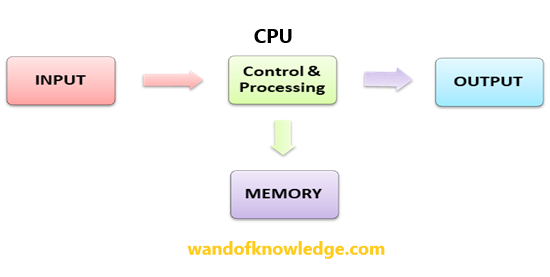
The CPU comprises of the following parts namely:
- Control Unit
- Arithmetic and Logic Unit
- Memory Unit
Control Unit
The control unit is responsible for all the communication that occurs within the system, transfer of data to and from the memory. This unit, controls the flow of instructions from the memory to the processor and assign the corresponding data to the process undergoing. The storage of the data variables and the instructions of the process in a particular location is also determined by the control unit. This unit also controls the operations of the devices connected to the CPU (I/O devices). The input data obtained from the user is stored and retrieved from the memory at the instant which the control unit decides.
Arithmetic and Logic Unit
The control unit transfer the data required for an operation from the memory to the Arithmetic and Logic Unit (ALU) for the arithmetic operations such as addition, subtraction, multiplication etc. The ALU does only the calculated operations and logical operations. The raw data are transferred inside the ALU for operations and the process output (result) is returned to the user after the completion.
Memory Unit
The computers which we use today have a storage unit or memory unit which is completely dedicated to the storage of the data, instructions and other files by the user.
The memory of a computer is categorized into two types which are :
- Primary or main memory
- ROM
- RAM
- Secondary memory
- Magnetic
- Optical
Primary Memory
The primary memory is the memory unit which is incorporated into the computer. The primary memory has a set of memory spaces and each space is capable of occupying 8 bits of data, each bit has an unique address to be referred. Every data sent into the memory unit is converted into its equivalent binary form and then stored in each bit of the memory space. The primary memories used in the computers are as follows:
ROM
ROM stands for Read Only Memory and the name itself implies its function. This memory is not accessible for any alternation. We can only view the data in ROM. The ROM consists of data which describe the functions to be done when a computer starts, the set of instructions to be executed when a system is started. This set of instructions is called as the BIOS and the performing of power on self test is the function of ROM. The ROM has a default function to perform whenever the system is started. No other data by the end user can be stored in this memory.
RAM
RAM stands for Random Access Memory and this memory is the read/write memory which state that it can be viewed and modified according to the users needs. This memory is a volatile memory which means that the data could be retrieved only till the power is on. Uninterrupted power or after restarting the computers, that data in RAM is erased. After the completion of the use of data in Ram, the space is cleared for any other application.
There is another memory called Cache memory.
Cache Memory
The cache memory of the computers hold the last operation performed by the CPU. Many may have come across redo and undo operations are cut, copy, paste operations. The data in the cache memory is easily erased when another data comes in its place. The cache memory is present between the Processing Unit and memory unit of the computers. The cache and Ram are the first place that a CPU searches for an instruction, when an operation is to be done.
Secondary Memory
Secondary memory is the memory which is large in size and non-volatile. Data storage devices which stores information may be used later for the operation. The storage of music files into computer would be done in the secondary memory can stop the secondary storage device is the present inside the computer or connected externally to the computer.
There are following classifications of the secondary storage:
- Magnetic storage
- Optical storage
- Magneto optical
- USB
Magnetic Storage
The hard disk comes under this category. This memory can be of megabytes to gigabytes. The data stored could be viewed and modified. This alteration of data could be done a number of times. Other examples of Magnetic storage are floppy disks.
Optical Storage
The CD ROMs, CD-RW, DVD falls in this category. These devices are external storage devices. These devices could be accessed only using a laser beam to read the data stored on a post op it consists of tracks and sectors. The memory of these devices range from 700 MB to 800 MB. These are read only and read/write CDs.
Magneto Optical Storage Device
The storage device uses both Technologies of Magneto and Laser beams to retrieve the stored data. The data could be retrieved and erased a number of x. Examples are Sony minidisc, Manoptin T5-2600.
USB
The Universal Serial Bus is inserted through the USB port and is known as the pen drive. It is faster than other forms. It is the most compact device. The memory range varies from 4GB to 32GB, although higher range also is present today. This capacity of storage has never been in any other storage devices.
Important links
- Generations of Computer- First to Fifth Generation
- Statistics- Meaning | Definition | Characteristics and Aims
- Statistics: Nature | Importance & Limitation with pdf
- Graphical representation of Data: Meaning & Importance
- Measurement of Central Tendency: Mean Median Mode
Disclaimer: wandofknowledge.com is created only for the purpose of education and knowledge. For any queries, disclaimer is requested to kindly contact us. We assure you we will do our best. We do not support piracy. If in any way it violates the law or there is any problem, please mail us on wandofknowledge539@gmail.com

